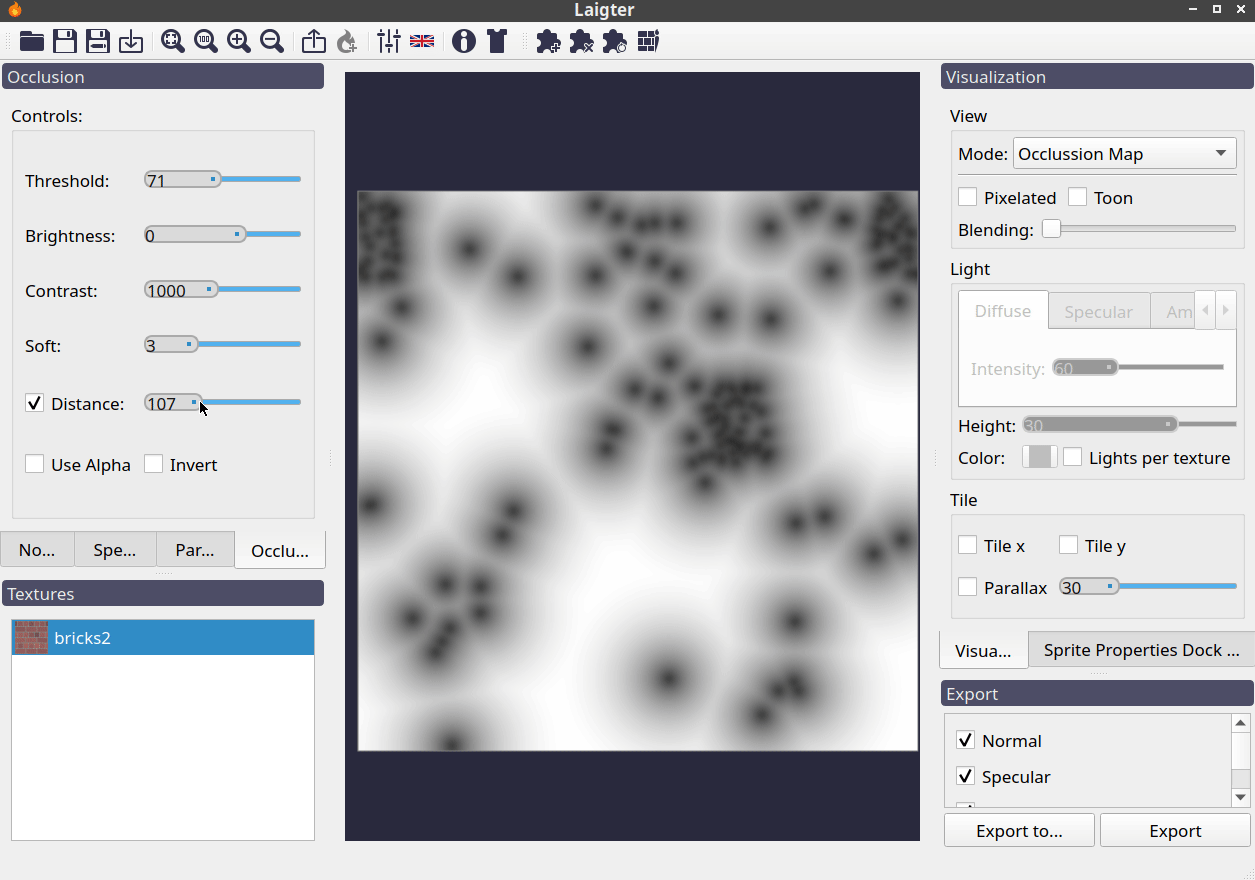Occlusion Map Generation¶
An occlusion map is a 2D grayscale texture. It just specifies how much amount of ambient light should affect each pixel. Darker pixels on the occlusion map means less light should affect the corresponding pixel in the original texture, and white pixels mean that the corresponding pixels in the original texture should be affected by the light normally.
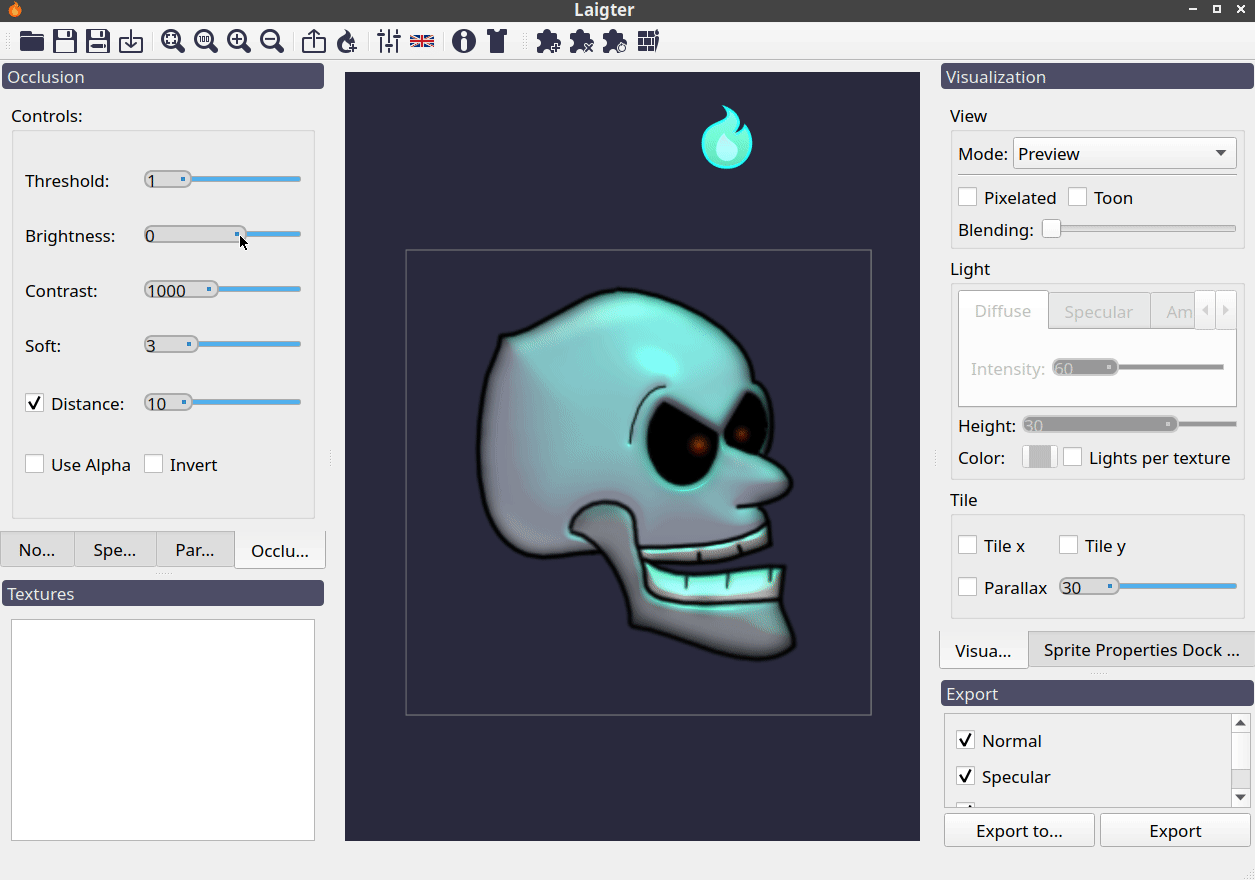
Example of the effect of an occlusion map.
Controls¶
Threshold, Brightness, Contrast, Soft and Invert controls have the exact same effects on the occlusion map as those explained in Specular Map Generation for a specular map, so we won’t go in detail here. There is only one control that is worth explaining in this section.
Distance Control¶
This control consists of a checkbox and a slider. If enabled, instead of a regular grayscale version of the original texture, you will end up having a distance map. It will be assumed that pixel values below the threshold value should be darker, and the distance control lets you adjust how much that darkness should spread to pixels nearby. If disabled, all the other controls work just like in Specular Map Generation.